Raising a Family in Windows 10
Another reason Microsoft is making the desktop a great place to be
by Carl James | BLOOMINGTON, IN | April 22, 2017
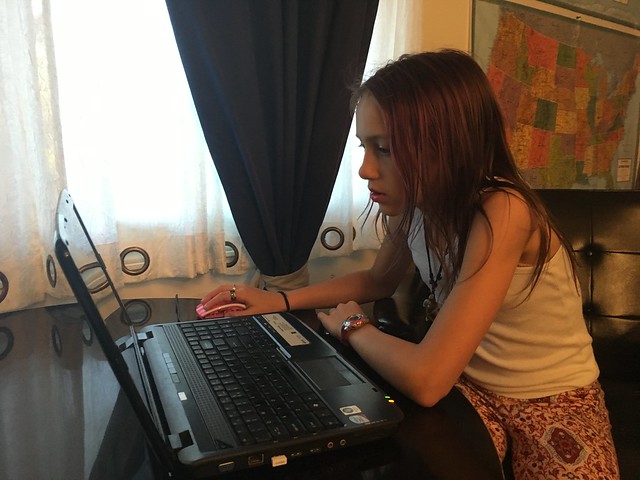
One perceived downside is this does require Microsoft Accounts. I find this is a sore subject with many people that I know. However many of these people have Apple IDs (try using an iPhone without one), Google Accounts, Amazon Accounts, etc. To exist in the interconnected world of today these things are required. Microsoft is not any more a monster than Apple, Google, or Amazon. If you can deal with those, deal with Microsoft. I think the perception is that those were not required in the past.
Is Microsoft worse than the rest?
Windows used to be primarily a local account environment, unless connected to a business network. Now Microsoft has taken the best of the business world and the internet and applied it to the home environment. Conversely playing around in the other worlds almost always required one of their accounts. Suddenly being pushed into this when it wasn’t necessary before seems fishy, but is it more so than those companies that have always required it? I don’t think so.
Windows 10 functions just fine with a local account. However, you only open up the great benefits the operating system has to offer with the account. One of these is family.
Managing Family Settings on the Web
Once all members of your family have Microsoft accounts, they can be managed in one place. Furthermore they can be added simply by email to a new device. They can even be added by an administrator to a domain connected device. When they login whatever parental controls are in place on the account now apply to the new device they have logged into.

Categories || All
See a complete list of all jovian34 blogs
As always, I'd love to hear you're thoughts and questions, so feel free to shoot a Noot to @jovian34 on Mastodon and I will gladly respond and perhaps write a blog post on a topic you suggest.

